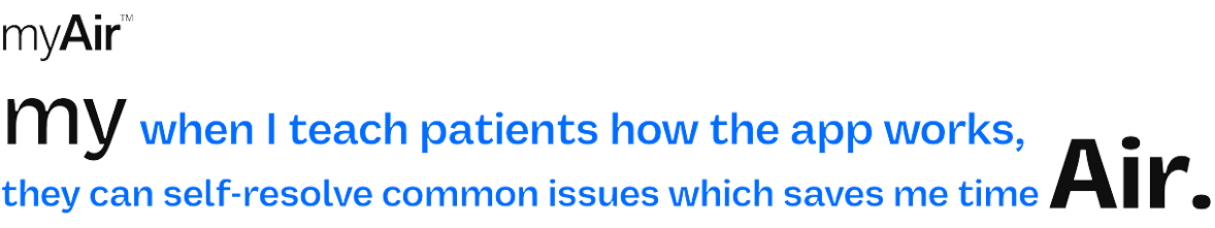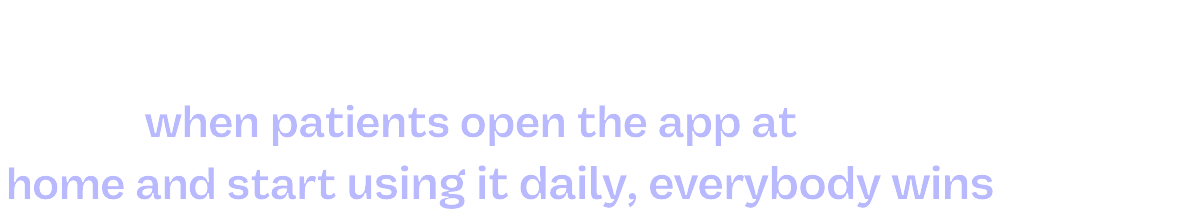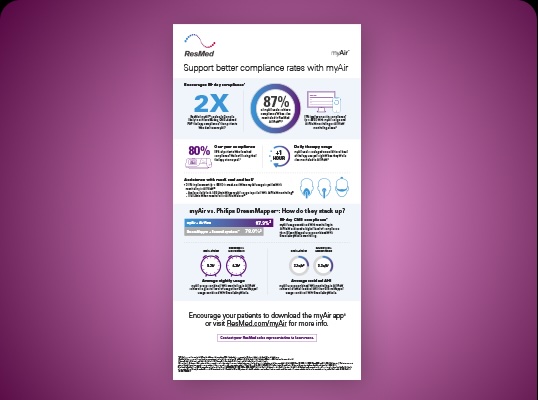Less overwhelmed.
More empowered.
CPAP setups can be overwhelming — for both you and your patients. With limited time to explain everything, the myAir™ app helps bridge the gap. It keeps patients supported after they leave your office, so you don’t have to revisit the basics.
myAir empowers patients with the confidence to succeed — and the tools to do it. Everything from the appointment is right there in the app. So even if they forget, they’re covered.
Fewer calls. Less hand-holding. More efficient care. When your patients use myAir, you both win.
*The Resmed myAir app is available in English and Spanish in the US. The Resmed myAir app for Canada is available in English and French.
†Some features of myAir are only available with the myAir app and with Air11 devices.
‡Resmed myAir is currently not available when using AirSense 10 and AirCurve 10 Card-to-Cloud (C2C) machines.
**Coaching entails personalized feedback to encourage continuation of therapy. This is not a healthcare service and is not performed by licensed healthcare providers. Patients are encouraged to speak with their treating clinicians for any clinical symptoms or medical conditions.
Android, Google Chrome and Google Play are trademarks of Google Inc., registered in the U.S. and other countries. Apple, App Store, iPad, iPhone and Safari are trademarks of Apple Inc., registered in the U.S. or other countries. Microsoft and Microsoft Edge are trademarks of the Microsoft group of companies.
References
- Source: Malhotra, Atul et al. “Patient Engagement Using New Technology to Improve Adherence to Positive Airway Pressure Therapy: A Retrospective Analysis.” Chest vol. 153,4 (2018): 843-850. doi:10.1016/j.chest.2017.11.005